Change Photo
If you want to change your photo then click on photo select photo then submit
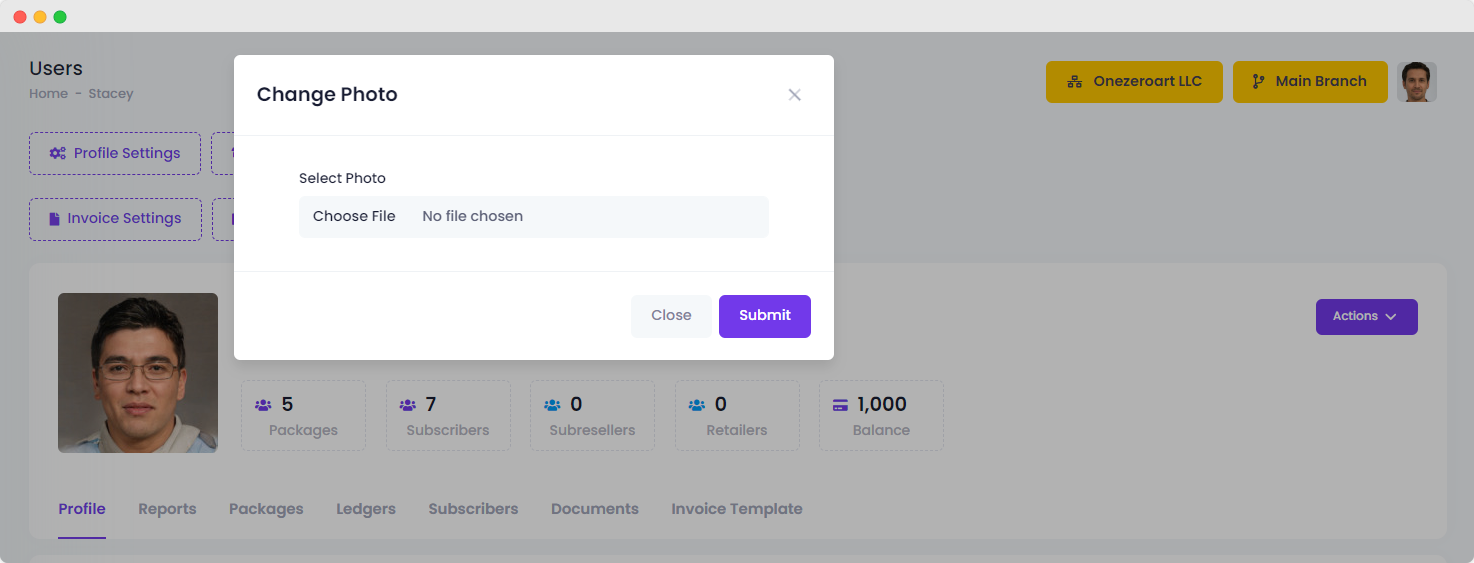
| Number | Attribute | Description |
|---|---|---|
| 1 | Select Photo | Choose a photo from your device to set as your profile picture. |
Change Password
If you want to change your password then click on password button enter new password or confirm password then submit.

| Number | Attribute | Description |
|---|---|---|
| 1 | Password | Enter your new password for account security. |
| 2 | Confirm Password | Re-enter your new password to confirm and ensure accuracy. |
Change Role
If you want to change role then click on change role select your role then submit.
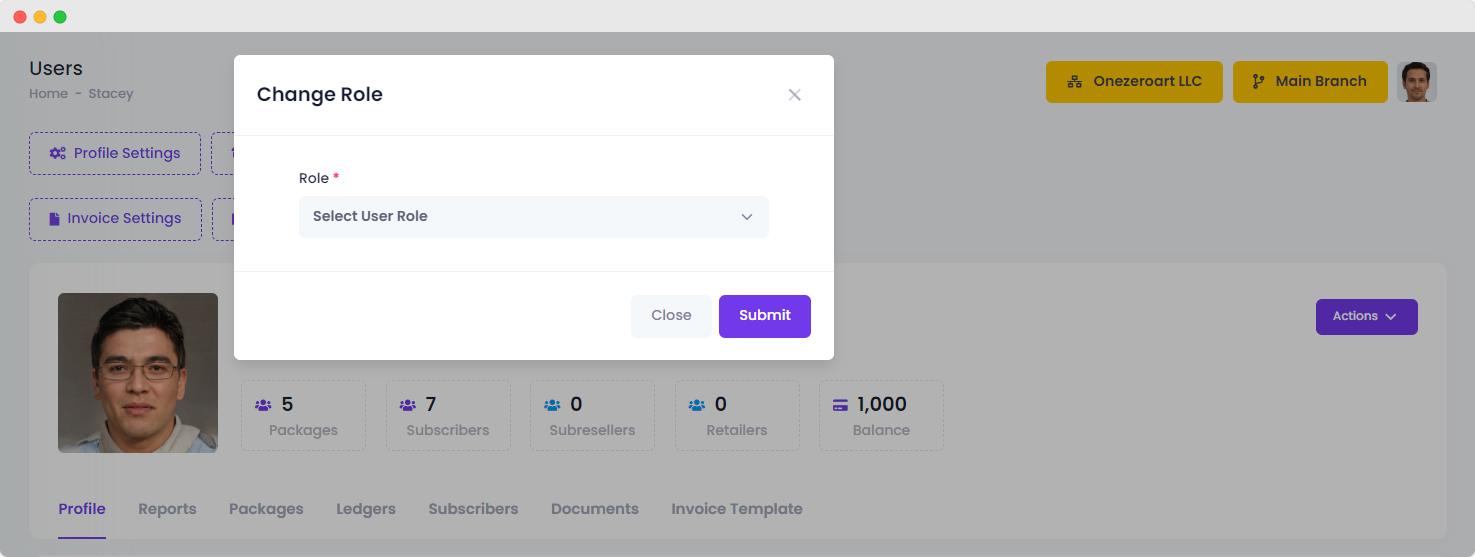
| Number | Attribute | Description |
|---|---|---|
| 1 | Role | Select the role or access level associated with the user account. This determines the permissions and capabilities of the user within the system. |