All SMS
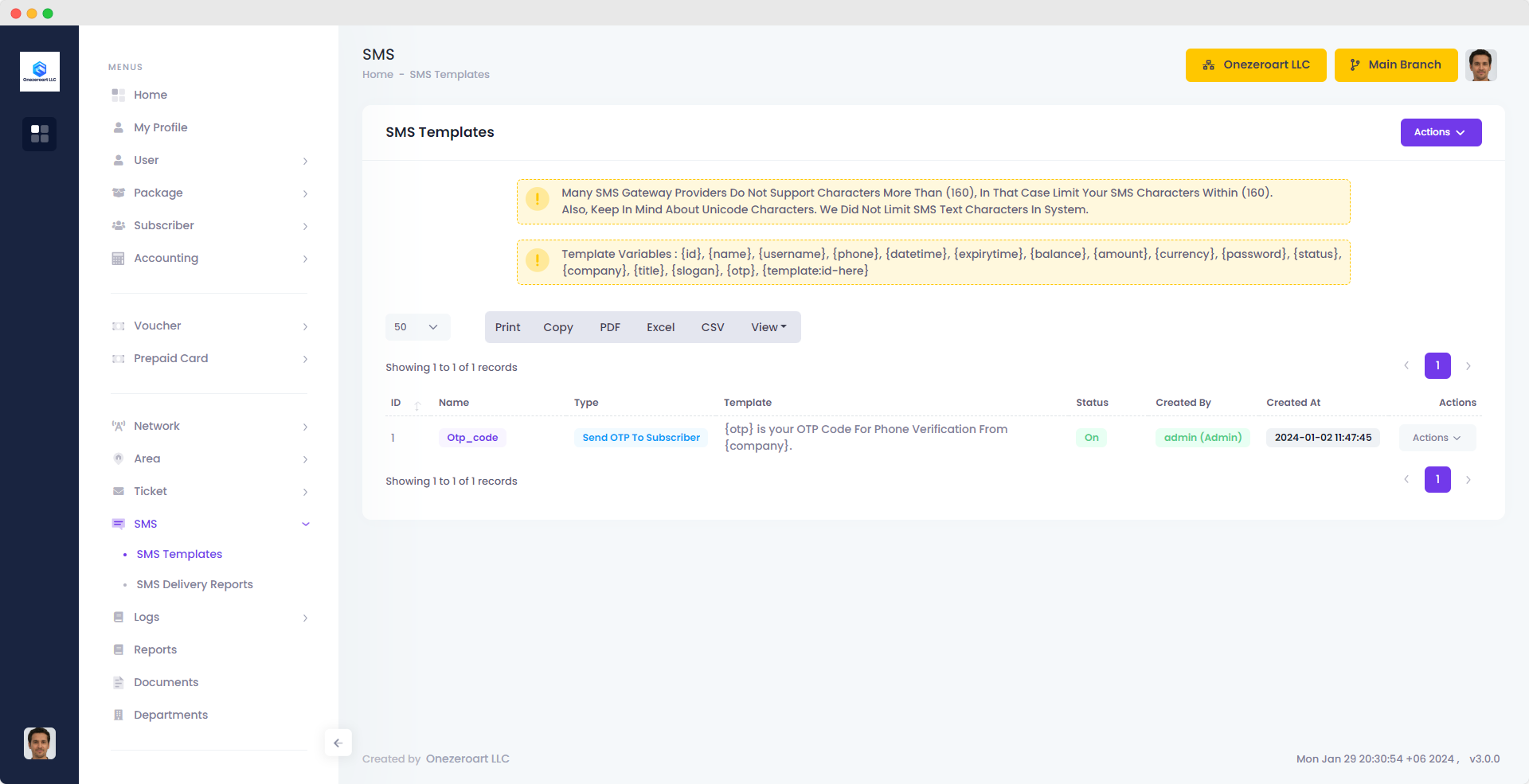
Create SMS Templates
To create SMS templates, go to "Create SMS Templates" from the Actions dropdown, ensure the status is set to On, and submit with the Name, SMS Type, and SMS Template. The SMS templates will be created accordingly.

| Number | Attribute | Description |
|---|---|---|
| 1 | Status | Set the status of the SMS template (e.g., Active, Inactive) to control its availability. |
| 2 | Name | Assign a name to the SMS template for easy identification and management. |
| 3 | SMS Type | Specify the type of SMS template (e.g., Marketing, Service Notification) for categorization. |
| 4 | SMS Template | Input the actual content of the SMS template, including variables for personalized messages. |