All NAS Group
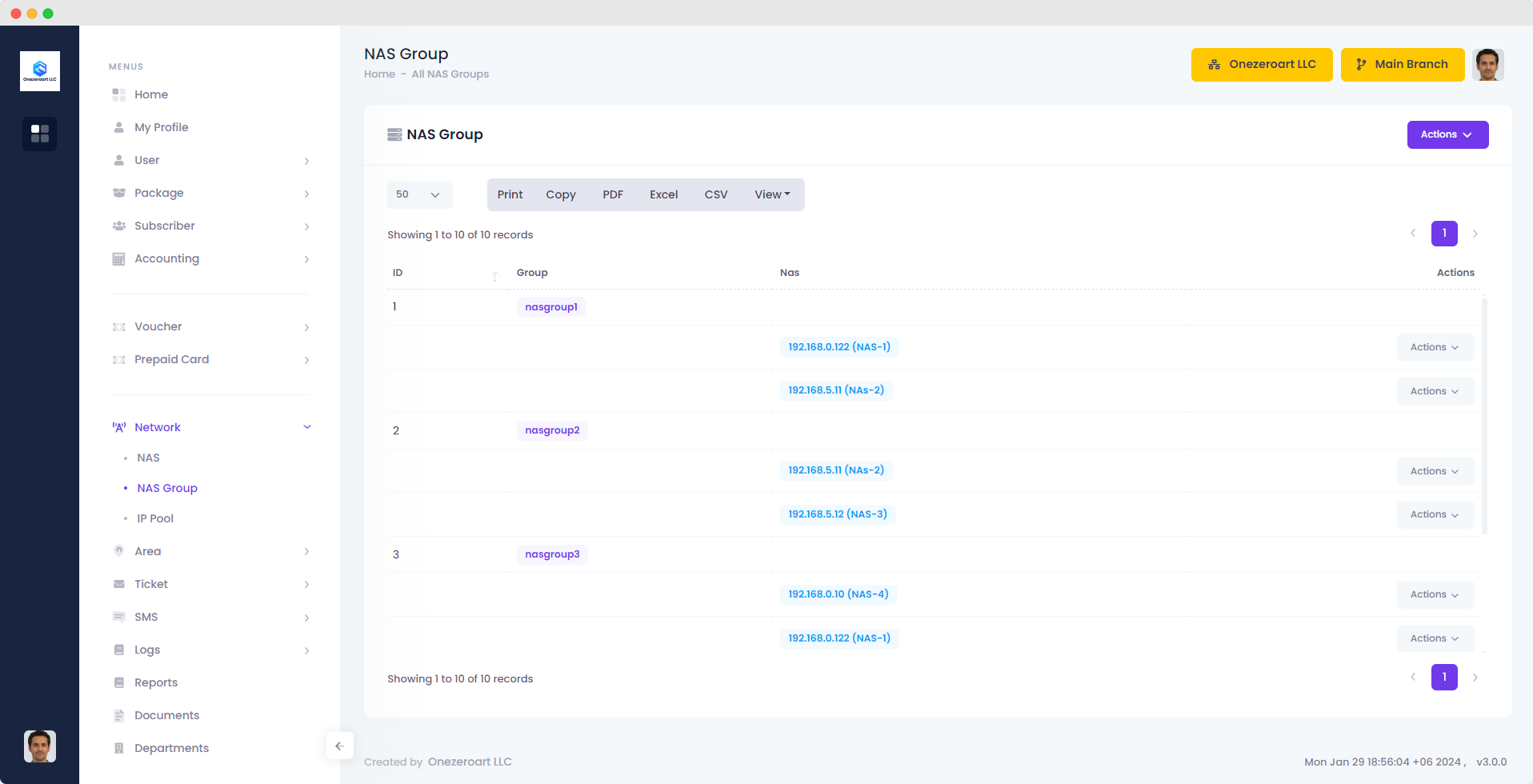
Add New NAS Group
When adding a new NAS group, first select the NAS ID, then click on the "NAS Group" button. You'll notice the NAS ID is selected. Afterward, submit the group name to add the NAS group.
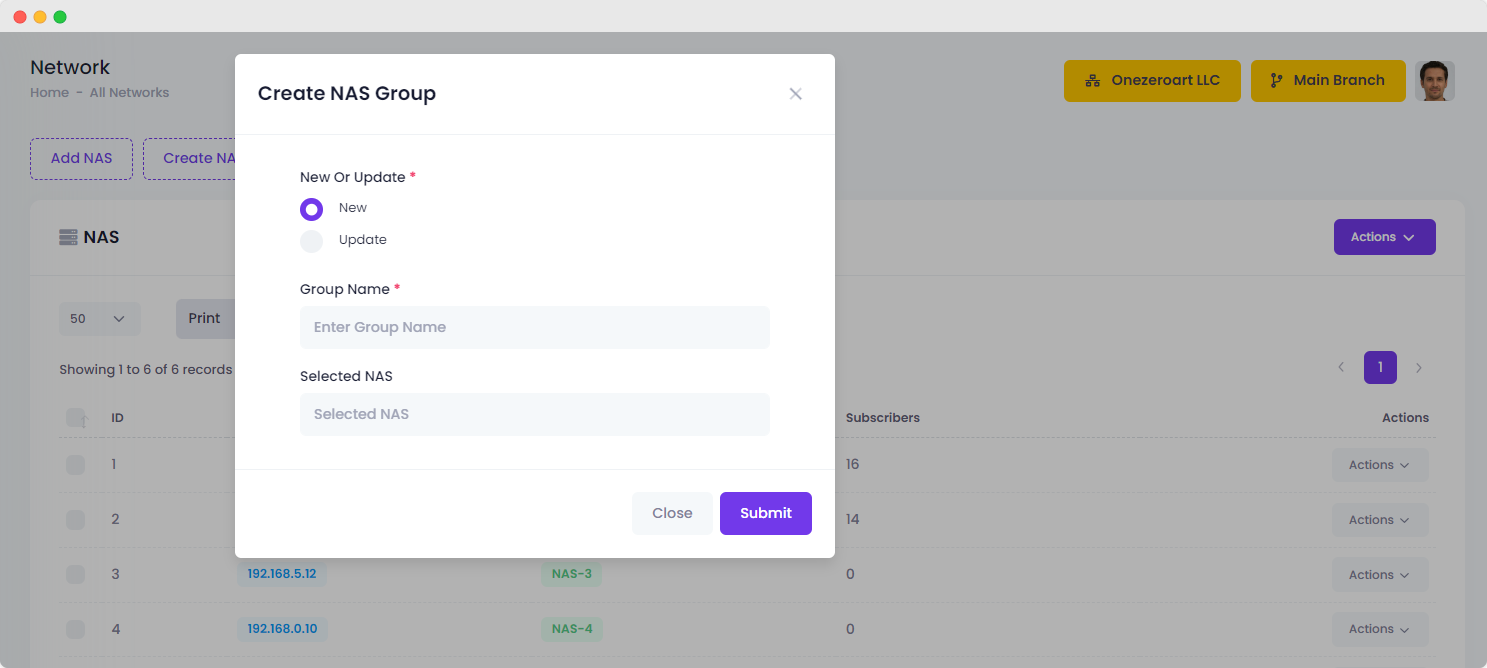
Update NAS Group
When update an NAS group, select the NAS ID first, then click on the "NAS Group" button. You will see the NAS ID is selected. After that, submit the group name to select the NAS group.
As an example, you can see all the Nas Group above.

| Number | Attribute | Description |
|---|---|---|
| 1 | Gruop Name | Enter a unique name for the NAS group, facilitating easy identification. |
| 2 | NAS | Input the NAS (Network Attached Storage) IP address for seamless connectivity and resource access. |