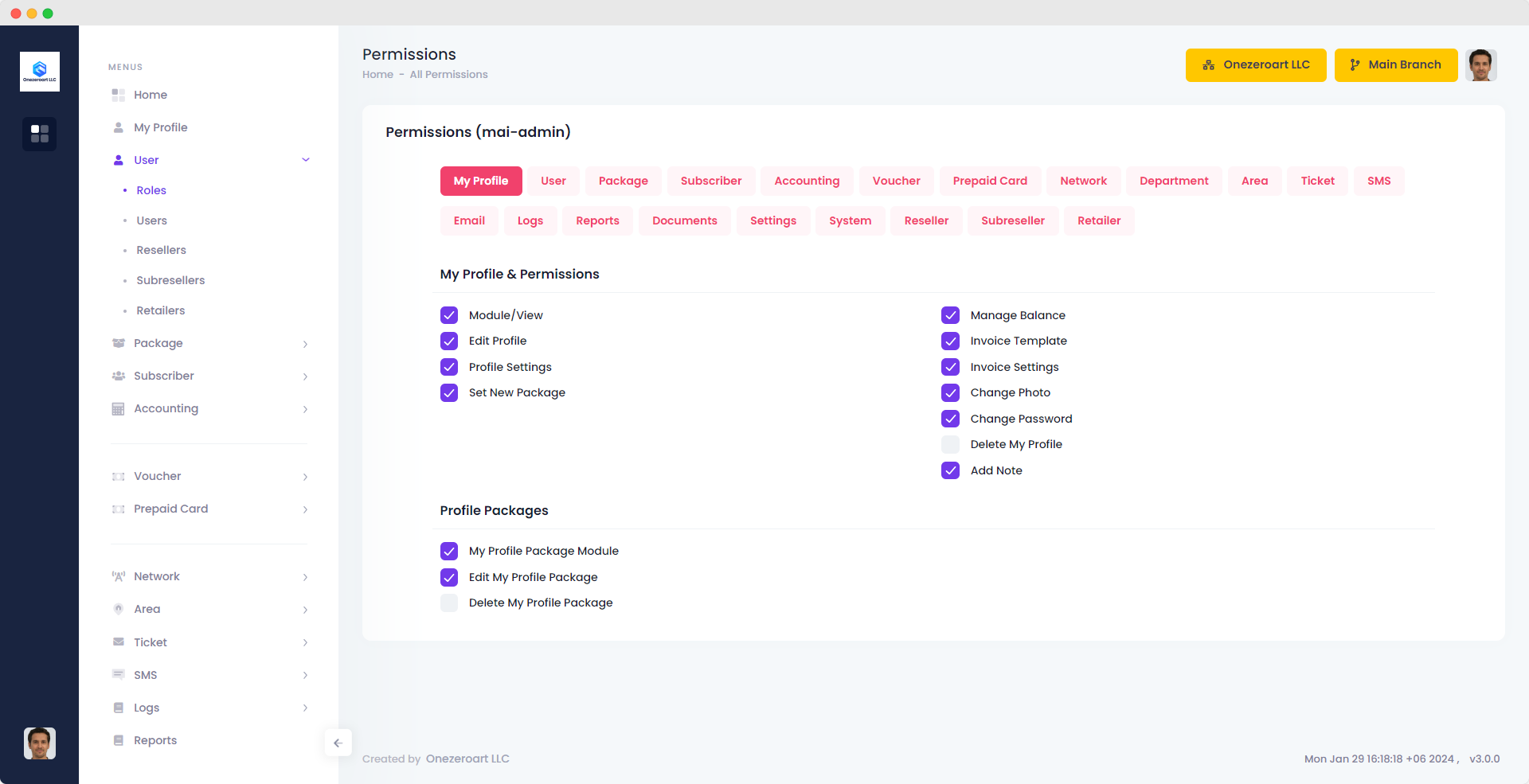All Role
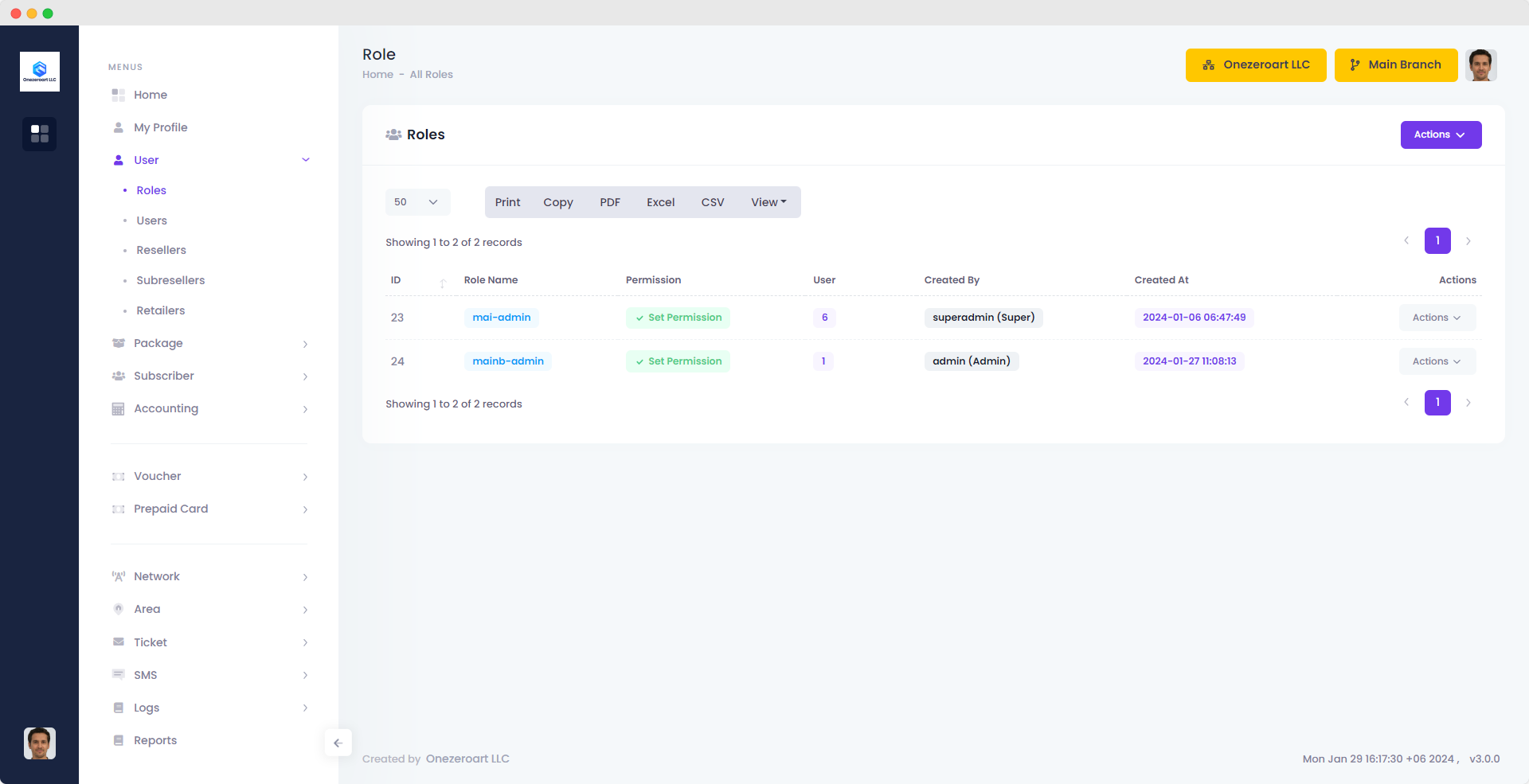
Add Role
To add a role, go to the Role page and click on "Add Role" from the action dropdown menu. You will only be added to the role if you submit your name.
After creating the role, click on "Set Permission" to choose the permissions individually for a staff or reseller. If selecting permissions one by one feels tedious, you can opt to select or deselect all of them at once by clicking the "Select/Deselect" button.

| Number | Attribute | Description |
|---|---|---|
| 1 | Name | Enter a unique name for the new role. |
Role Permission