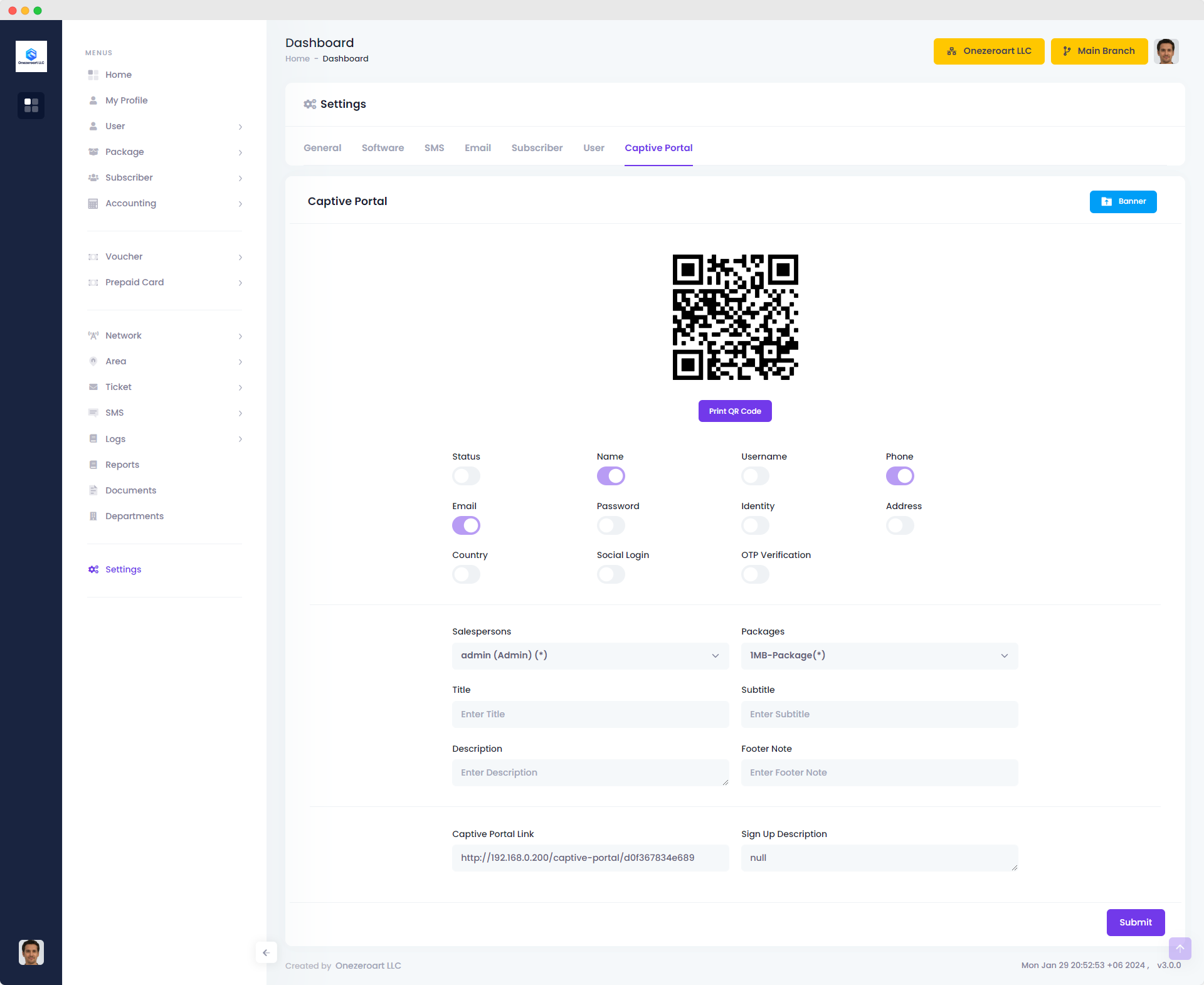| 1 |
Banner |
Personalize your portal! Upload a banner to make it uniquely yours and welcoming. |
| 2 |
Print QR Code |
Easily generate a printable QR code by clicking this button. Perfect for sharing information or enabling quick access. Simply click, print, and share effortlessly! |
| 3 |
Status |
Enable or disable the Captive Portal to control user access and registration. |
| 4 |
Name |
Assign a distinctive name to the Captive Portal for easy identification and management. |
| 5 |
Username |
Decide whether to include a username field during user registration on the Captive Portal. |
| 6 |
Phone |
Determine if users should provide their phone numbers as part of the Captive Portal registration. |
| 7 |
Email |
Specify whether the Captive Portal registration process should collect user email addresses. |
| 8 |
Password |
Configure the password-related settings, including complexity requirements or optional usage. |
| 9 |
Identity |
Define whether user identity information should be collected during Captive Portal registration. |
| 10 |
Address |
Decide if users should provide their addresses during registration on the Captive Portal. |
| 11 |
Country |
Specify whether users should indicate their country during Captive Portal registration. |
| 12 |
Social Login |
Enable or disable social login options for user convenience on the Captive Portal. |
| 13 |
OTP Verification |
Choose whether to implement One-Time Password (OTP) verification for enhanced security. |
| 14 |
Salespersons |
Choose the salespersons responsible for managing the Captive Portal. |
| 15 |
Packages |
Select the service packages available for users during Captive Portal registration. |
| 16 |
Title |
Enter a title for the Captive Portal page, providing a clear heading for users. |
| 17 |
Subtitle |
Input a subtitle to complement the title and convey additional information. |
| 18 |
Description |
Provide a detailed description to guide users and communicate essential information. |
| 19 |
Footer Note |
Enter a footer note to include additional information or disclaimers at the bottom of the Captive Portal. |
| 20 |
Captive Portal Link |
Specify the link associated with the Captive Portal for user access. |
| 21 |
Sign Up Description |
Input a description to guide users through the sign-up process and set expectations. |